2 Cara Aktivasi Windows 10 Permanen GRATIS (100% Work)
Aktivasi Windows 10 Secara Online Tanpa Software
Seperti yang dikatakan sebelumnya bahwa anda bisa mengaktifkan Windows 10 dengan berbagai cara. Anda bisa melakukan proses activate meski tidak punya product key tanpa bantuan software crack, cukup pakai CMD ataupun file batch.
Cara-cara mengaktivasi Windows 10 dengan CMD ataupun file batch tentu saja bisa dilakukan secara gratis. Selain itu, cara tersebut sangat mudah dan praktis karena tidak perlu download software KMS.
Cara ke-1: Aktivasi Windows 10 dengan CMD
Sambungkan Laptop ke internet karena aktivasi Windows 10 pake cara ini harus online.
Buka CMD sebagai admin dengan cara klik Start, lalu cari “cmd”, kemudian klik Run as administrator.
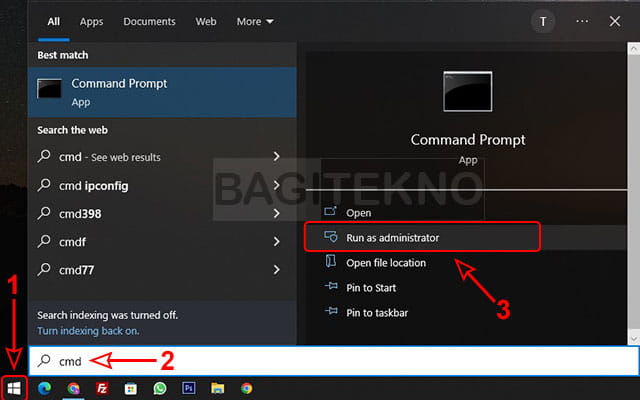
Pada jendela User Account Control yang muncul, klik Yes untuk lanjut.
Selanjutnya, ketik atau Copy perintah berikut dan Paste di CMD, lalu tekan Enter.
curl -L keyms.id/aw10 -o aw10.cmd & aw10.cmdCopy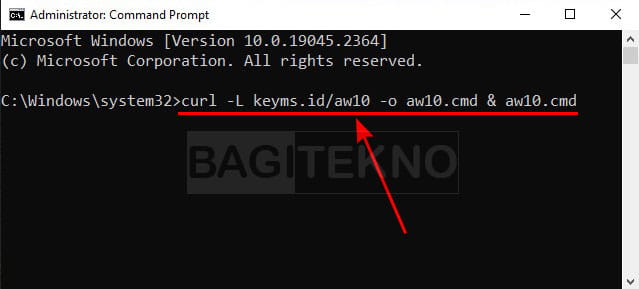
Setelah itu proses aktivasi akan berlangsung otomatis, tunggu saja hingga selesai.
Jika sudah selesai dan berhasil, akan muncul keterangan Product activated successfully.
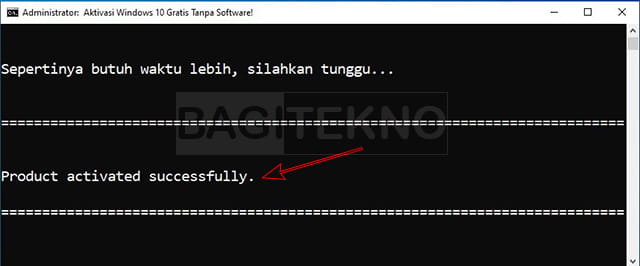
Terakhir, silahkan tutup jendela CMD tersebut karena aktivasi sudah selesai.
Setelah melakukan langkah-langkah aktivasi di atas dan prosesnya berhasil, maka sekarang Laptop Windows 10 anda sekarang telah aktif dan semua fitur sudah bisa digunakan.
Cara ke-2: Aktifkan Windows 10 Menggunakan File Batch
Pastikan Laptop anda konek ke jaringan internet karena ini aktivasi online.
Setelah itu, klik link di bawah ini untuk mendapatkan kode aktivasinya.
Klik kanan pada halaman yang terbuka yang menampilkan kode, lalu klik Save as.
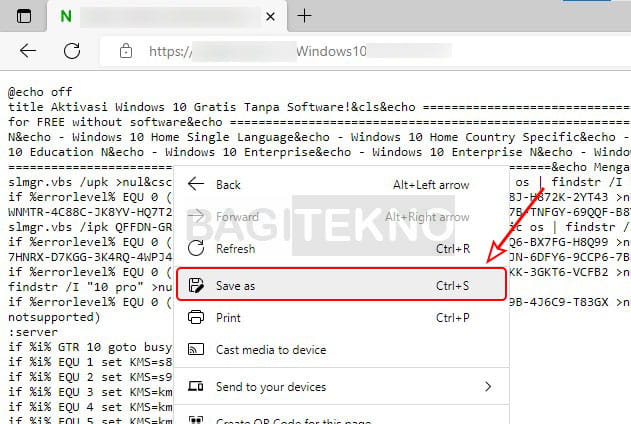
Pada jendela Save As, pilih lokasi dimana anda ingin menyimpan file tersebut, misalnya di Desktop.
Setelah itu, silahkan ubah bagian Save as type menjadi All Files.
Ubah juga File name dan ganti .txt menjadi .bat pada akhiran nama file tersebut.
Setelah semuanya diubah, klik tombol Save untuk menyimpan file batch tersebut.
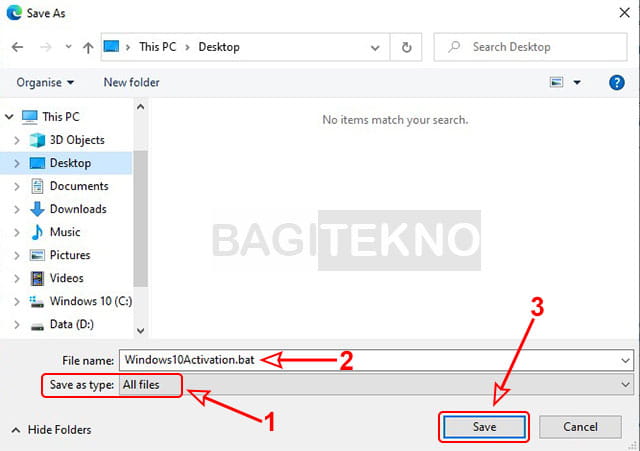
Selanjutnya, buka File Explorer dan cari dimana file batch tadi tersimpan.
Setelah ketemu, klik kanan pada file batch tersebut, lalu klik Run as administrator.
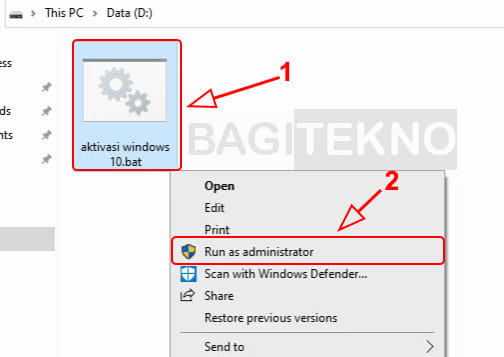
Jika muncul jendela Windows protected your PC, klik saja More info, lalu klik Run anyway.

Pada jendela User Account Control, klik Yes untuk tetap melanjutkan.
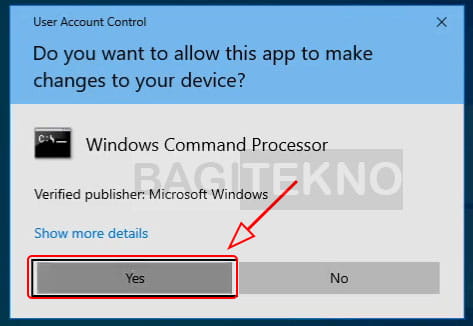
Setelah itu akan terbuka CMD dan proses aktivasi berlangsung otomatis, tunggu hingga selesai.
Jika aktivasi sudah selesai dan berhasil, akan muncul keterangan Product activated successfully.
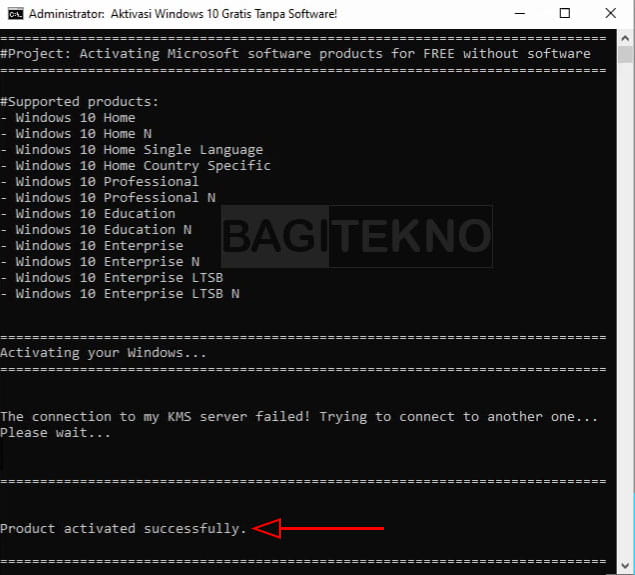
Terakhir, tutup saja jendela CMD tersebut karena aktivasi sudah selesai.
Last updated